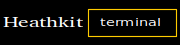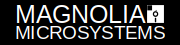Virtual H89 Computer Help
The JAR file VirtualH89.jar implements a complete core-H89, plus
several peripherals. No external files are require to run the computer,
however disk images are needed in order to run CP/M (or any other OS).
This JAR file is typically run using this command:
java -jar VirtualH89.jar
The configuration of the virtual computer is driven by the configuration
file, which is searched in the following way:
- The environment variable V89_CONFIG is used if present
- The current directory is searched for "v89rc"
- The path "~/.v89rc" is used (user's home directory)
The first message logged will be the source of the configuration.
This file is plain text and consists
of lines in the format "property = value". Long values may be extended to
subsequent lines by using the back-slash to cause the subsequent line
to be attached to the value.
The following properties control the basic functioning of the virtual
computer:
- h19_paste_rate, h19_paste_cr_wait
- These are used to control the rate at which text is pasted to
the computer console. "h19_paste_rate" is the rate for normal characters,
in characters per second (values 1 to 1000). The default is 30.
"h19_paste_cr_wait" is the delay in milliseconds used after RETURN,
in place of h19_paste_rate. Default is 100 mS.
These values are used to prevent overrun of the computer software for pasted text.
- h89_log
- Specifies a file to receive various messages and output that would
otherwise be printed to the "Standard Error" stream in the command window
used to start the virtual H89.
- h89_disas
- This selects the style of instruction mnemonics to use when
displaying trace information. Either "zilog" or "mac80" (default).
"mac80" selects Intel 8080 mnemonics with Z-80 extensions from the
CP/M MAC/RMAC assembler macros in Z80.LIB.
- h89_nameplate
- This specifies the text to be displayed in the nameplate area
of the computer housing. Default is "Heathkit H89". This text may
be HTML, but there are practical limitations to what can be used.
Some built-in nameplates may be specified by the PNG file name:
| np-h19.png |  |
np-h19-2.png | 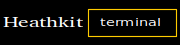 |
| np-heath1.png |  |
np-heath2.png |  |
| np-zenith1.png |  |
np-zenith2.png |  |
| np-mms.png | 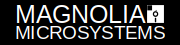 |
- h89_image_sufx, h89_image_sufd
- Define the file suffixes (file "types") used when mounting
floppy disks. Entries in these two must correspond
(i.e. the first entry in _sufx is paired with the first in _sufd).
"sufx" is the actual file suffix, without ".", and "sufd" is
the description for the corresponding suffix.
Default is effectively:
h89_image_sufx = logdisk mmsdisk
h89_image_sufd = Sector_Image Raw_Image
Which means that files of type "*.logdisk", "Sector Image" and type
"*.mmsdisk", "Raw Image" will be shown by default in floppy image dialog windows.
Note, "mmsdisk" is a deprecated format and not currently supported.
Any "_" characters in sufd are converted to spaces.
- model
- Used to specify the H8 variation. Always includes an H19 and the console 8250 port.
Also always uses a Z80 CPU. Includes the H8 Front Panel.
Use "sw1" (instead of "sw501") for the system config dipswitch,
but otherwise uses same properties as H89 - with some differences in devices.
Peripheral/Add-on configuration: